Adjust the font size
- Tap the centre of the screen while reading.
- Tap the
 Fonts icon.
Fonts icon. - Under Font Size, drag the slider to make the text larger or smaller.
- Tap the Font Style dropdown to choose the text style.
- To save your settings and resume reading, tap X.
Change the page theme
You can change the theme of the page to read better in the dark.
- Tap the centre of the screen while reading.
- Tap the
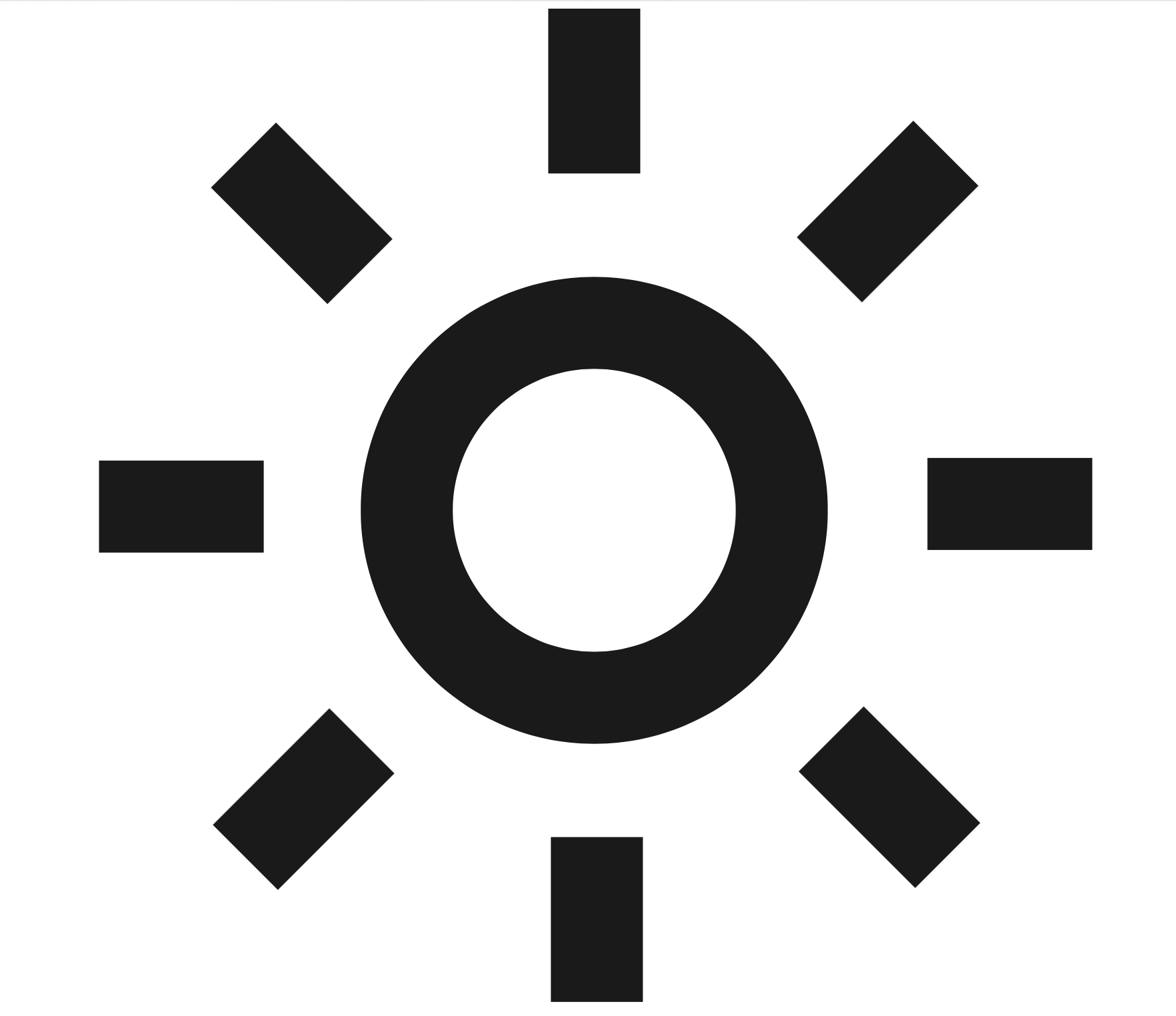 Brightness icon.
Brightness icon. - Under Reading Theme, select from:
- Classic: The page is white with black text.
- Night: The page is black with white text.
- Sepia: The page is sepia with black text.
- To save your settings and resume reading, tap X.